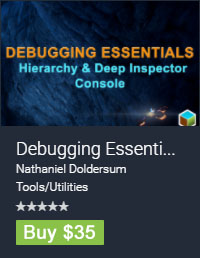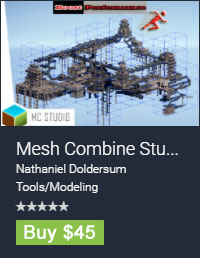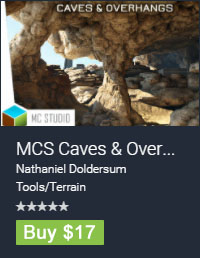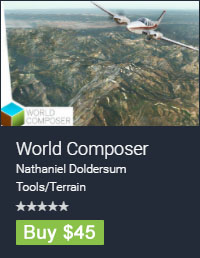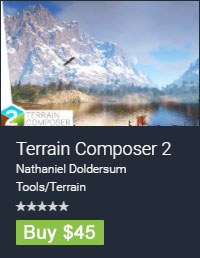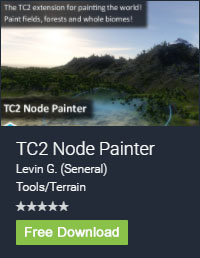Mesh Combine Studio 2.993
Improvements:
- Changed Add Script list in the ‘Output Settings’ to ‘Use Custom Combine GameObject’ so scripts can be added and setup instead.
Mesh Combine Studio 2.992
Fixes:
- ‘Removing Overlapping Tris’ wasn’t working with ‘Remove Original Mesh References’ option enabled.
- Some harmless compile warnings introduced with last version, is completely warning free again now.
Mesh Combine Studio 2.990
Fixes:
- With single LOD Group meshes without ‘Exclude single meshes’, all lods were rendering at once.
- Combine conditions were not applied on copied single meshes.
Mesh Combine Studio 2.988
Features:
- Add scripts to the combined GameObjects.
Mesh Combine Studio 2.986
Fixes:
- Scene is now marked dirty after deleting combined meshes.
- Combined meshes references still were in the MCS GameObject after deleting with the ‘Delete’ button which could increase the Scene file size.
Mesh Combine Studio 2.98
Fixes:
- Excluding single meshes enabled/disabled was creating partly duplicates on meshes with multiple materials.
- When combining meshes where some have a color channel and others not, for the ones that didn’t the default color was black while it should be white.
- Meshes that didn’t meet search criteria where still checked for being readable.
Mesh Combine Studio 2.97
Improvements:
- Vertex limit to 64k as unwrapping UVs could give issues with a higher limit.
- Delete files in save folder is now an option.
Fixes:
- Saving meshes could give an error of trying to save an already existing original mesh.
Mesh Combine Studio 2.96
Features:
- Remove original mesh references (Editor Only). This will exclude original meshes being included in a build, while still being revertable.
- Lightmap Scale combine condition.
- CombineRuntime example script (in Examples folder).
- Exclude Single Meshes option that can be disabled. Disabling will copy the 1 mesh over as a child of the MCS GameObject, so it can be used to make combined prefabs.
Fixes:
- Copy baked lighting wasn’t working anymore.
- Combining by script in runtime could give an error.
- If a custom class would be named ‘Tool’ it would give errors.
Mesh Combine Studio 2.94
Features:
- Assignable Physics Material for added Mesh Colliders.
Mesh Combine Studio 2.93
Features:
- Select original GameObjects in runtime example script and Scene.
- ‘MCS_RemoveOverlappingTris’ (MCS Caves & Overhangs) and ‘MCS_RemoveTrisBelowSurface’ scripts can be attached to GameObject Parent to avoid the need of setting the layers to the Overlap/Surface LayerMask.
- Mesh channel stats.
Improvements:
- MCS doesn’t create a new GameObject if the new mesh is empty (due to geometry removal).
- A report option for found objects not being on the remove overlap LayerMask (MCS Caves & Overhangs).
Fixes:
- When combining MeshRenderers when they were disabled, reverting to original would enable them.
- Fixed error when Overlap LayerMask is on nothing (MCS Caves & Overhangs).
Mesh Combine Studio 2.92
Improvements:
- Static editor flags search option for the Unity Editor mode.
- Static editor flag for the combine conditions can be multiple now instead of only 1.
Mesh Combine Studio 2.91
Features:
- Backface removal taking rotation from transform, can be used for e.g. shadow combining removing backfaces for static sun.
- New Shadow Combining Example Scene.
Improvements:
- LODGroup settings (animateCrossFading, fadeMode and fadeTransitionWidth) are copied over from original LODGroups.
Mesh Combine Studio 2.90
Improvements
- Only 1 mesh inside a grid cell or dynamic object won’t get combined.
- Saving meshes is a lot faster now.
Mesh Combine Studio 2.87
Fixes
- Missing move script used for dynamic example Scene.
Mesh Combine Studio 2.86
Features
- Combine Dynamic Objects with dynamic parts until endless levels.
Improvements
- Inspector is always responsive now.
Mesh Combine Studio 2.85
Features
- Multiple search parents.
- Fully working Dynamic Objects combining with new example Scene.
- New static LOD Group example scene.
- New mixed example scene, with static, static lod and dynamic objects
Improvements
- Improved Inspector combine stats.
- Inspector width can be smaller now without horizontal scrollbar appearing.
- Inspector keeps showing Found Objects stats after recompiling.
Fixes
- MeshExtension class now has now the MeshCombineStudio namespace in case of another class with the same name it would show errors.
Mesh Combine Studio 2.8
Features
- Combine dynamic objects that are children of a parent.
Improvements
- Changed Combine Conditions to use ‘Change’ instead of ‘Same’ which is more intuitive.
Mesh Combine Studio 2.74
Fixes
- Wasn’t working on Unity 2019.1 as had dependent compilation error.
- Vertex welding gave an error when using geometry removal.
Mesh Combine Studio 2.72
Fixes
- Excluding 32 bit meshes from combining (more than 64k vertices won’t help in combining).
- LightmapSettings script didn’t have the MCS namspace.
Mesh Combine Studio 2.71
Improvements
- Will break the prefab instance in <= Unity 2018.2, so MCS inspector is responsive.
Fixes
- Saving meshes now works correctly with the progress bar.
Mesh Combine Studio 2.7
Features:
- Combine Conditions, where you can choose the condition (material, mesh renderer settings, layer and static flags) which meshes should be combined and which should be combined separately. E.g. if you use different shadow casting modes. Now it’s also possible to make a separate combined mesh for the shadows which in many cases you can combine different materials into 1 big mesh and weld the vertices (so 1 normal combine with shadow casting off and another MCS instance for combining all materials into 1 and use shadows only). This can reduce the draw calls/vert count on the shadows even more, and that can help a lot with e.g. 4 cascades where shadows are rendered 4x.
- Welding vertices for shadow casting only mode.
Improvements:
- GUI foldout for each category.
- GUI alignment.
- Progress bar when saving meshes.
Fixes:
- ‘Parent transform scale + child scale’ would result in wrong scaling on combined meshes.
- Meshes that had read/write disabled would get re-imported multiple times when clicking the enable read/write button.
- With the `Copy Baked Lighting` option the combined meshes would loose their lightmap index after going to play mode or back.
MeshCombineStudio 2.05
Features:
- LOD Group search mode
- Search option `Not` in components filters
Fixes:
- Mesh array pooling wasn’t working correctly. Now it takes the least amount of memory possible.
MeshCombineStudio 2
Features:
- Remove overlapping geometry (in form of MCS Caves & Overhangs extension).
- Automatically disables original colliders if “Add MeshColliders” option in enabled.
- Many under the hood improvements for faster performance.
MeshCombineStudio 1.4
Improvements:
- Displays amount of materials found
- Displays combine time
- Destroying MCS GameObject will restore original meshes
- Added progress bar for combining per frame mode
- Cells pivot are at cell center instead of Scene origin
- Automatically unpack MCS prefab in +U2018.3 to make inspector more responsive.
Fixes:
- Hang on combine jobs
- Loosing reference to original objects when Unity re-serializes
- Loosing combine specs when Unity re-serializes
- First click “Search Button”, then make a change on the original objects and then click “Combine” button wouldn’t include the change.
- A LODGroup was added to cells with only 1 lod level.
- Fixed Combine ready event being called multiple times if combined mesh exceeded 65k verts
- Canceling combining in per frame mode didn’t work correctly.
- Multi-threaded combining per frame sometimes didn’t execute.
- LOD objects sometimes didn’t get combined because their individual bounds were taken into account which could lead to being in another cell.
MeshCombineStudio 1.3
Features:
- Added `Layer` to output settings.
- Added `Static` to output settings.
- Added option to add MeshColliders within a box range.
Improvements:
- Displays total amount of found objects.
- Added boost stats to combined results GUI.
Fixes:
- LodGroup individual renderer search issues.
- Included inactive MeshRenderers.
- Readme duplicate class conflict with TerrainComposer2.
- Flipped normals issue for negative scaled GameObjects.
MeshCombineStudio 1.16
Features:
- Improved and simplified (GUI) back face triangle removal with a bounding box (where camera won’t go outside).
- Add Mesh Colliders is working again.
- Button to select original GameObject and a button to select combined GameObjects.
- Batches before/after/saved stats.
Fixes:
- Multiple Job Managers in multiple scenes (should be only one).
- Unity hang fix.
MeshCombineStudio 1.15
Features:
- Remove triangles below any surface (Meshes, Unity terrain). It works with colliders and you can select the layer on which are the surfaces.
- Remove back facing triangles. E.g. if you have an inner area where the player cannot go beyond and outside of this area you placed objects (even big mountain meshes) you can remove the back part of those meshes as the player will never see them. This can also work for a top down game or side scroller game where the player is never able to see a certain angle.
- Stats of seeing the original and after vertices and triangle count and the amount that has been saved by removing triangles of the above 2 features. Both those features can reduce a lot the rendered geometry and it the reduction reduces the memory.
MeshCombineStudio 1.13c
Features:
- More commands for the Console to change MCS settings at runtime
- Quality settings V Sync Count in MCS Inspector
Improvements:
- Tooltips
- Setup gradient colors for Fps counter
Fixes:
- Fixed all reported bugs
MeshCombineStudio 1.13b
Features:
- Runtime combining for baked lightmapping, so no need to rebake, this won’t combine as much as rebaking as lightmap index of the to combining objects need to be the same. On realtime GI this doesn’t work as an additional mesh is used in each MeshRenderer and this mesh is unreadable and can’t be accessed.
- Copying of Lightmap uvs for rebaking, which goes superfast instead of letting Unity regenerate them (this option is also still available).
- Change lightmap scale for the combined meshes to increase/decrease lightmap resolution.
- The ability to disable/enable Unity’s static and dynamic batching from the MCS inspector.
MeshCombineStudio 1.12
Features:
- Compatible all the way down to Unity 5.1 to the Unity 2017.3 beta.
- Super fast, efficient and low memory consumption multi-threaded mesh combine job system (with exposed API for using at runtime).
With settings like Combine meshes at once, or x amount per frame, using x amount of threads, etc. Will be able to add/remove objects and re-combine for level editors, etc. - Completely automatic LOD detection and combining.
- Completely automatic handling for the Unity Editor of original GameObjects, MeshRenderers and LOD groups get disabled/enabled automatically.
- No increase in vertex count.
- Support for negative scaling.
- Support for lightmapping in Unity Editor.
- Save meshes for making prefabs.
- Combining for dynamic objects without any cells.
- Cell offset.
- Runtime console to change combine settings and re-combine.
- Max bounds search option to exclude big objects.
- Drawing of mesh bounds.
MeshCombineStudio 1.02
Features:
- For searching GameObjects auto detection of bounds instead of being forced to use the SearchBox.
- Include inactive GameObject option in search options.
- Choose GameObject pivot between transform position and center of mesh bounds.
- Search GameObject by component names.
MeshCombineStudio 1.0
Features:
- Supports all platforms.
- Cell based mesh combining, which is optimal for culling and z-sorting.
- Fully automated combining, no tedious manually combining.
- Combine in Editor or Runtime.
- Supports any number of LODs.
- Replaces LOD Group components by an octree based LOD switching system, which gives less LOD popping and better performance.
- Multiple MCS prefabs can be used for different settings, e.g. different cell sizes for big and small objects.
- Uncombines meshes with multiple materials and recombines into separate materials.
- Search conditions which GameObjects to include.
- Easy to use and simple Inspector.