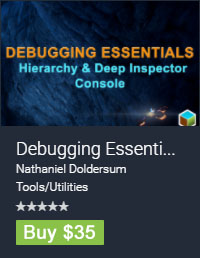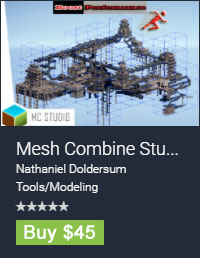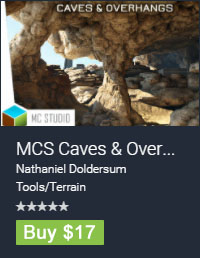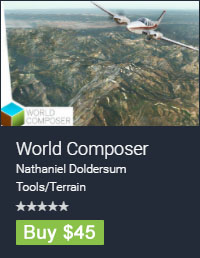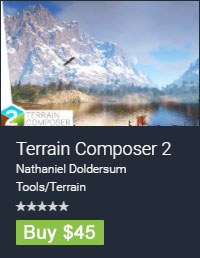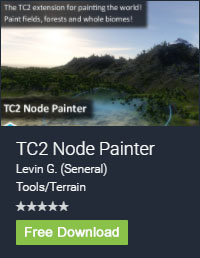Debugging Essentials 1.18
Fixes:
- Console commands from scripts inside Assembly Definition Files were not working.
Debugging Essentials 1.17
Fixes:
- When using hotkey for the Runtime Console that produces a character like ‘\’ it would show in the command input field.
Debugging Essentials 1.16
Fixes:
- Runtime Camera mouse rotation wasn’t behaving correctly.
Debugging Essentials 1.15
Improvements:
- When the mouse is locked/hidden it gets automatically unlocked/visible when DE windows are activated and restored when deactivated.
Debugging Essentials 1.14
Features:
- Use canvas for VR and Hololens (needs to be tested).
Fixes:
- Runtime Console auto complete was sometimes giving GUI draw error.
Debugging Essentials 1.12
Features:
- Works with the new input system now.
- Added `Only Use View Toggle Keys` to exclude any other input shortcuts.
- Added key modifiers (shift, crtl, alt) for all keys.
- Added optional different show toggle key for build mode.
- Exposed game pause key.
- Disable option to show the Runtime Console when invoking a method from the Runtime Inspector.
Improvements:
- Removed empty Runtime Console aliases in the autocomplete.
- Improved `Show Console` in the Runtime Console Inspector.
Fixes:
- Fixed GUI error when clicking autocomplete command in Runtime Console.
- GUI Scale would sometimes reset in the Editor.
Debugging Essentials 1.10
Features:
- Implemented ‘DontDestroyOnLoad’ Scene.
Fixes:
- The ‘Camera’ button didn’t disable after destroying the camera with navigation override.
Debugging Essentials 1.09
Features:
- Deep Inspection sorted inheritance display.
- Added Deep Inspection for interfaces.
- Align with view key for navigation camera.
- Move to view key for navigation camera.
Fixes:
- Error when making a build.
Debugging Essentials 1.08
Features:
- Option to disable Unity’s development console when using ‘Development Build’.
- Events for showing/hiding the Runtime Console and the Runtime Inspector.
Debugging Essentials 1.07
Features:
- Being able to set the GUI scale of the Runtime Windows.
Debugging Essentials 1.06
Fixes:
- Searching inside Assemblies didn’t work anymore since version 1.04
Debugging Essentials 1.05
Improvements:
- Runtime Inspector, Console and HTML Debug GameObjects can be deleted independent of each other, for e.g. excluding the runtime inspector and/or console from the final build.
Debugging Essentials 1.04
Improvements:
- Debugging Essentials GameObject can be destroyed and re-instantiated, although I don’t recommend to use this as it will create another HTML Debug log file.
- Works now without domain reloading (A new Unity feature since U2019.4, where you can instantly swap between editor and play mode, without waiting time).
Debugging Essentials 1.03
Improvements:
- Camera navigation revert depending on input axis, because Cursor.lockState makes Input.mousePosition not work.
Fixes:
- Camera navigation wasn’t working correctly in URP/HDRP.
Debugging Essentials 1.02
Improvements:
- Camera navigation mouse input doesn’t depend on legacy input axis setup anymore.
Fixes:
- GameObjects in memory mode are now displayed correctly
- With following objects mode in camera navigation, when the object would rotate and holding the right mouse the camera would not follow the rotation.