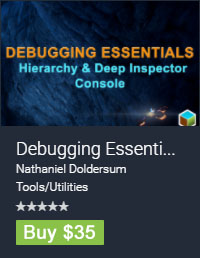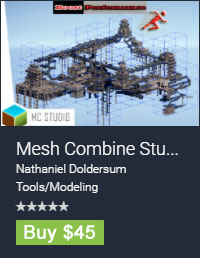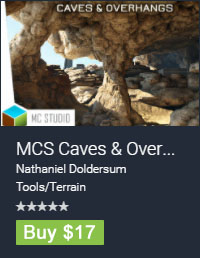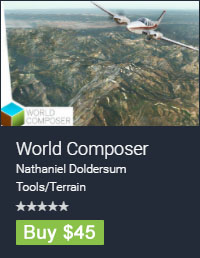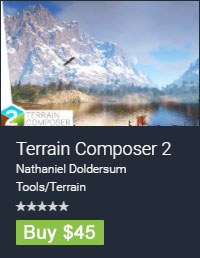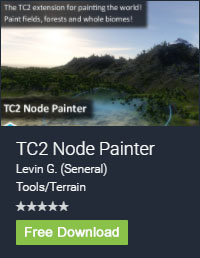Frequently Asked Questions for TerrainComposer
Compatibility
Does TerrainComposer work for mobile platform?
You can use standard Unity terrain for high end mobiles. For medium hardware you might prefer using meshes instead of Unity terrain. TerrainComposer 1.3 has a Unity terrain to mesh converted build in. You can convert multiple terrains into seamless meshes.
Does TerrainComposer work with additional terrain shaders like Ats terrain shaders or Relief Terrain Pack shader?
TerrainComposer uses standard Unity terrain. So yes, beside the standard Unity terrain shader, TerrainComposer works with any additional terrain shader. For the best results I recommend using the RTP shader.
RTP Terrain Shader on the Asset Store.
Can I still use Unity’s manual terrain paint/place tool or place objects manually?
Yes. TerrainComposer is not restricting any Unity functions, it’s only doing the things you normally have to do by hand, which makes it very compatible with other assets and shaders.
Projection
Does TerrainComposer work for FPS perspective or is it made for flight simulator perspective?
TerrainComposer is very flexible and can be used for any projections, close and far away. It is compatible with any terrain size and resolution (high and low). As for object placement, you can make endless detail with multi level placement. Creating a whole city/village, with buildings with gardens and furniture inside. (Video and tutorial coming for that soon).