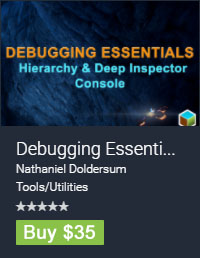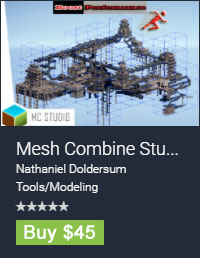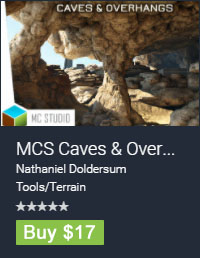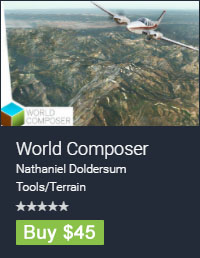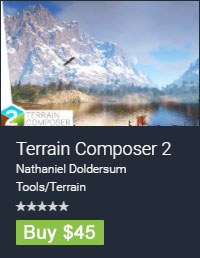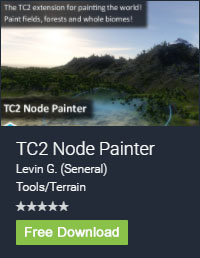WorldComposer 1.84
Fixes:
* When the project folder would contain the text ‘Assets’, WC wouldn’t work correctly.
* Closing WC window => Start New Scene => Opening WC window, WC wouldn’t refresh the map.
WorldComposer 1.83
Improvements:
* Duplicate a region by shift clicking the ‘+’ button.
* Duplicate an area by shift clicking the ‘+’ button.
WorldComposer 1.82
Fixes:
* Works correctly again when using together with RTPv3.
* Start export tile could get outside of the area.
WorldComposer 1.8
Improvements:
* Connection improvements.
* Tested on Unity 2020.1
* Removed all warnings for >U2019.3
* Auto connect terrains.
* Instance terrains enabled.
Fixes:
* GUI alignment.
* Key removal error.
WorldComposer 1.75
Fixes:
* On Unity 2019.2 terrain satellite images didn’t show anymore.
WorldComposer 1.74
Fixes:
* Cultural settings fix for url request wasn’t working for everyone. Used another implementation to force it.
WorldComposer 1.73
Fixes:
* Errors when trying to make a build.
* Implemented decimal number formatting according to Cultural Settings to fix url request not working on some systems.
* Sometimes the right half of the map wouldn’t refresh.
WorldComposer 1.71
Fixes:
* Wrong tile placement on the exported satellite images (bug introduced with 1.7)
WorldComposer 1.7
Features:
* Added compatibility for all versions of U2018.3 and U2019.x.
* Added `WorldComposer` namespace to all scripts.
Improvements:
* Faster downloads.
* Faster heightmap generation.
* Improved overview of `Create Terrain` GUI.
* Using a scriptable object for global settings instead of a prefab.
* Added option to disable auto lightmapping after creating terrains, this should be done manually.
* Removed all warnings from all Unity versions.
Fixes:
* Raw file in use Unity error message after creating terrain.
* Terrain scale input field couldn’t be modified in `Create Terrain` GUI.
* Made background color transparent working again.
WorldComposer 1.61
Fixes:
* Terrain creation with heightmap normalizing, correct height and no steps.
* Terrain creation without heightmap normalizing, height of terrain at real world height.
WorldComposer 1.6
Features:
* Converted all scripts to C#
WorldComposer 1.54
Fixes:
* Heightmap export was not working.
WorldComposer 1.53
Fixes:
* Added support for Unity 2017
WorldComposer 1.51
Changes:
* Changed WorldComposer manual for creating Bing keys. Bing keys now need for
‘Application type’ to be ‘Public Windows app’ or ‘Windows Phone app’ to have
50.000 transactions available in 24 hours. You need to create a new Bing key
with either these 2 options or otherwise Bing key will expire after 125.000
transactions.
Improvements:
* Added +/- keys for zooming when having a mouse without scroll wheel.
* Changed text color of map type.
Fixes:
* Fixed error in Unity5.5, no longer needs Unity’s Api updater.
WorldComposer 1.5
** Please read the upgrade guide in the WorldComposer manual on page 4.
Fixes:
* RTP was broken.
* Terrain neighbors were incorrect, resulting in dark stripes on the terrain edges.
Improvements:
* Better overview of transactions and related warnings to them.
WorldComposer 1.48
Fixes:
* Heightmap y was flipped.
WorldComposer 1.47
Improvements:
* WorldComposer’s image tiling system is the same now as TerrainComposer/WorldMachine tiling system.
Images need to be re-exported. For shadow removal images this is not needed, only need to click the ‘Slice’ button again.
WorldComposer 1.45
Features:
* 8k texture export for Unity5.
Fixes:
* Normalizing heightmap went wrong on sea level.
WorldComposer 1.42
Features:
* Normalize heightmaps. Exported heightmaps can be normalized, the real world scale for Unity terrain height is automatically calculated.
This option is default now, because it’s much more easy to use a normalized heightmaps with TerrainComposer and Unity terrain brushes.
When enabled WorldComposer creates a second Raw heightmap file with ‘_N’ added to the filename.
On an already exported heightmap area this option can be enabled in ‘Create Terrain tab -> Normalize Heightmap.
Improvements:
* The TerrainComposer folder can now be moved inside the project into another folder.
* Heightmap and satellite images are not exported at the same time, but they are queued. This results in a faster export.
* Vertical scroll bar for tabs if they exceed WorldComposer window height.
* TerrainComposer window will only open if ‘Export to TerrainComposer’ is enabled after click the ‘Create Terrain’ button. Before it
opened whenever using WorldComposer.
* Arcinfo ASCII Converter now automatically replaces comma for dots, so height values can be used if they have a comma.
WorldComposer 1.3
Features:
* Manual override in Heightmap Export. WC calculates available heightmap at the center of an area, but it can be of a higher resolution
around it. With enabling ‘manual’ toggle you can select a higher heightmap resolution to grab the maximum detail in such area.
Improvements:
– Works directly in Unity5 without the need of the Api Updater.
WorldComposer version 1.2
Features:
– Converter from ArcInfo ASCII to raw 16 bit greyscale heightmaps.
Improvements:
– Updated Documentation.
Fixes:
– Displaying label in WC Map in Unity5.
– Correct shadow removal for combined images with a different resolution than power of 2.
– Pick/Resize button issue.
– Displaying start position for non active area’s.
WorldComposer 1.15
Features:
* Export any raw image resolution for tiles. Exporting raw images is fully streamed now.
Improvements:
* Updated Documentation.
* Getting started text for entering the Bing key.
* Can use image offset with exporting to get heightmap and satellite imagery exactly fitting. Read in the documentation how to use this.
* Image tiles can be automatically tracked with start position, so the export can be resumed from the right position after stopping.
This can be enabled/disabled in the ‘Settings’ tab.
* Reset button for image start position.
* Memory usage warning. This can be enabled/disabled in the ‘Settings’ tab.
* In the ‘Create Terrain’ tab no longer a too high Heightmap resolution can be selected.
* Import settings is removed from Image Export and has to be done in the ‘Create Terrain’ tab in image import settings. This is because
enabling this will slow down the export.
* When exporting hangs, all exports can be reset in the ‘Settings’ tab.
WorldComposer 1.11
Features:
* Content fill in image editor for combined raw images to remove shadows, water, snow, etc. The image editor works now only for combined raw images, because this will
avoid seams. The whole process is streamed and buffered, it can do any size of combined raw image.
Improvements:
* Progress bars on image export, heightmap export and image editor.
Fixes:
* GUI in Unity 4.3.
* Water heightmap export.
WorldComposer 1.01
Features:
* Integration with RTP3. If Relief Terrain Pack is in the project, WorldComposer will apply a basic RTP setup to each created terrain.
* Can export images as a Raw. Can combine the export raw images into 1 big raw image with the ‘Combine Images’ button. This button is only visible if only
Raw is selected. The exporting goes faster then Jpg and Png. It is not possible to create a terrain with raw images. But this raw format is for using them
in image editing programs like Photoshop. After editing the combined raw image it can be sliced up again into Jpg images by activating Jpg and Raw, then
the ‘Slice Images’ button needs to be clicked.
Improvements:
* Icons on the button tabs.
* Updated documentation.
Fixes:
* Created terrains have correct size now, the size was variating do to heightmap resolution.
* Exporting WorldFile for opening exported satellite images in other programs like Global Mapper works correctly now.
* Image blue-isch color square from Bing randomly in some images. Now images shouldn’t contain them anymore, Bing sometimes returns images with missing pixels,
WC checks for this and if there is, re-downloads the image.
WorldComposer 0.98b
Improvements:
* C# script translated to Java script. Uses only TerrainComposer folder now.
Fixes:
* Image World File export works now.
WorldComposer 0.97b
Features:
* Terrain Scale. Terrains can be scaled up and down now, using scale next to terrain height. Scale 1 is default and real world scale.
Improvements:
* Jpg and png toggle are white now.
WorldComposer 0.95b
Improvements:
* Updated documentation including troubleshooting page.
* Can manually enter latitude and longitude to create an area.
* Heightmap offset. Depending on the area Bing can return the heightmap not exactly fitted to the satellite images, you can correct this by changing the heightmap
offset x and y, and then click the ‘generate heightmap’, you can change the offset and repeat this process until it fits. In TerrainComposer this can be done
in the filter of the heightmap layer under settings -> tile offset x and y.
* TerrainDetail script is added to every created terrain, so the terrain settings can be set for runtime.
Fixes:
* Better saving method of global settings.
WorldComposer 0.94b
Improvements:
* Global Settings are saved before doing memory critical operations.
Fixes:
* Image export resolution 512, last images weren’t saved.
WorldComposer 0.93b
Features:
* JPG Image export for Mac. Added jpg encoder script instead of using .Net bitmap which isn’t available for Mac.
* Smooth button in standalone. Next to the smooth button is the smooth strength which is a float text-field. The default smooth strength is 1.
Improvements:
* Jpg images save faster.
* Image export goes faster. I moved applying image import settings creating terrain, because when exporting images it takes too much time to apply.
* With creating terrain, import image settings will be applied after all tiles are created (when ‘Auto’ is enabled, next to the ‘Apply’ button of image import
settings).
* In standalone terrain tile names have format _x_y now.
* Global Settings prefab that hold all saved data, is used directly now instead of Instantiating in the Scene.
Fixes:
* Image editor works correctly now for both jpg and png.
* Optional start image export tile position is corrected when out of bound on resizing.
WorldComposer 0.91b
Improvements:
* GUI button colors.
Fixes:
* Heightmap exports right now for resolution that is not dividable by 32.
* No Jpg export function for Mac. As WC uses .Net Drawing Imaging for this, which is not available on the Mac. Can use external software to convert png to jpg.
WorldComposer 0.9b
Features:
* Image Editor. E.g to make shadows lighter.
* Auto update.
Improvements:
* Standalone heightmap generate curve, with default curve that fixes area water export.
* Standaline generate heightmap button, to regenerate the heightmap after changing the heigthmap curve.
* Full Key display behind Key Input.
* Long path display behind Heightmap, Image and Terrain path.
Fixes:
* Heightmap exporting hang. When exporting a heightmap, the export will stop if the heights of an area block are all zero in the map. As sometimes the
server returns a ‘zero’ block, and WorldComposer checks for this and assumes it is a wrong reading and then repeats the server call for that block. The fix
will after 2x assume the heights are really zero for that block.
WorldComposer 0.85b
Fixes:
* Creating terrains from PNG images.
WorldComposer 0.8b
Features:
* WorldComposer can runs without TerrainComposer.
* Added auto terrain creation menu. Now terrain can be auto created for each exported area.
* Added change link options for path, names, heightmap resolution and image resolution. If you change a linked component, the ones
that are linked will copy the settings from the linked component.
* Can export multiple areas in a row now. A white outline means that WC is exporting that area, an orange outline means that the area is on hold and will be
exported after the white outline area is finished exporting. Shift click ‘Export Heightmap/Image’ to start exporting all areas in a region, control click to
‘Export Heightmap/Image’ (or they could be changed into ‘Stop’ button), to stop exporting all areas in the region.
* Added ‘Act’ toggle for heightmap and image export, if deactivated it will pause the export. This can be handy for selecting the export for multiple areas.
* Added ‘Mouse sensitivity’ in settings menu for map scrolling speed.
* Added start position select for image export. As when an export would, you won’t need to start from the first tile again.
* If you use more Bing keys, WC will switch them automatically when reaching 48.000 server calls for one key. To prevent the passing of the maximum 50.000 calls
limit within 24 hours for a key.